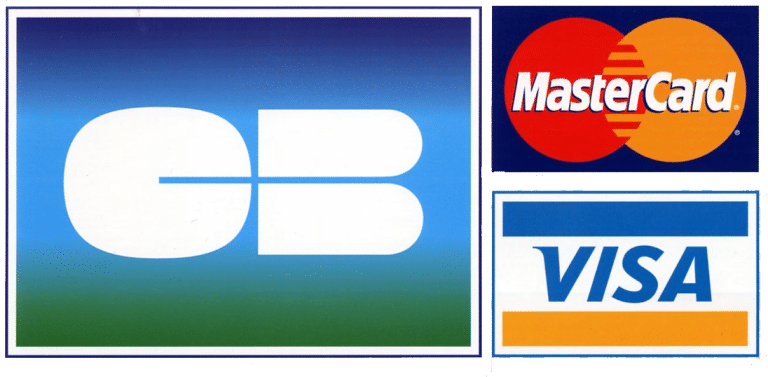Customer Account
To place an order, creating an account is mandatory. Click on the yellow icon at the top right of the homepage, then select “I am not yet a customer.” Enter your email address, create a password, and fill in your personal details.
You can also join the loyalty program to earn free ski days in the Portes du Soleil ski area.
Once your account is created, you can add up to 15 associated contacts to simplify your online purchases.
To do so, go to “My Account” and then “My Associated Contacts.” Enter the details of the people you wish to add, along with their magnetic card number if they have one.
You can also edit or remove these contacts at any time.
All magnetic cards registered on your account allow you to collect loyalty points, called Soleils. These points are earned with each purchase, whether made online or at the ticket office (excluding season passes and discounted rates).
The Soleils accumulated on your cards can be redeemed for free ski days:
- 200 points = 1 free day in winter
- 80 points = 1 free day in summer
If your points balance is sufficient, you can directly add a free day to your cart. Once the day is selected, you will be able to choose the contact to whom you want to assign this pass through your personal account.
Promotional codes linked to your purchases are stored in your customer account. To use them, enter the code at Step 3 (order summary) and confirm.
The WTP number is a unique 14-character identifier (letters and numbers) located on the back of your magnetic card. This card is essential for accessing the ski lifts. When ordering online, you will need to enter this number. If you don’t have one, you can purchase a card for €3.
If you are unable to log in, first check your credentials, including your email address and password. If needed, click on “Forgot Password” to generate a new one via the link sent by email.
If you receive an error message, ensure that you have an active account and that your email address is correctly entered.
If the issue persists, contact us via the chat at the bottom right of the page or email us at commandes@lesgets.com.
Buy online
Select the duration of your ski pass, the start date, and the number of participants, then click “Continue”. Enter the participants’ ages and confirm. Next, choose your ski area by selecting the desired domain, add it to the cart, and validate your order.
If you already have contacts saved in your account, assign the ski pass to the person of your choice. If not, create a new contact by filling in the required information. You will also have the option to purchase insurance and specify whether you need a magnetic card. If you already have a card, check that the pre-filled number is correct.
Before finalizing your order, accept the terms and conditions (CGV) and proceed to payment. Once the payment is confirmed, you will receive a confirmation email (don’t forget to check your spam folder).
You can then collect your ski pass from an automatic kiosk or directly access the lifts if you have reloaded an existing magnetic card.
If you need to collect a ski pass without a magnetic card, use the QR code received by email to retrieve it at a kiosk.
Lift passes do not include insurance. If you want to be covered in the event of an accident, take out Snow Risk insurance. This is available at the ticket office or online when you buy your lift pass. For more details, visit snowrisk.com. Proof of insurance cover is required in the event of a claim.
Luge 4 Saisons
Passes purchased online are valid for one year from the date of purchase. Prices are per sled and remain the same, whether you are one person or two.
You can buy your tickets directly from our website. Once your order has been confirmed, a QR code will be sent to you by e-mail. Present this QR code at the kiosks to gain access to the toboggan run.
Storage instructions
After confirming your booking, you will receive an email or SMS detailing your order. This message includes the following information:
- The start and end date of your rental.
- Your locker number.
- The code needed to open it.
This code will also allow you to access the lockers outside opening hours. If you wish, you can link your ski pass magnetic card to your locker’s access. This can be done at the terminals inside the locker area. Once linked, simply hold your card against the reader to open the door—no key needed.
The confirmation email is sent from the “no-reply” address. If you cannot find your access code, please contact us at commandes@lesgets.com for assistance.
HandiSki
A 50% discount is applied to the public price at the ticket office upon presentation of a CMI card. Discover the HandiSki guide here!
All lifts in the Chavannes and Mont Chéry sectors are accessible, with the exception of the Chavannes gondola lift and the Mont Chéry gondola lift, due to their size.
Please note that depending on the model, some fixed-grip chairlifts are not compatible.
You haven’t found an answer to your question?